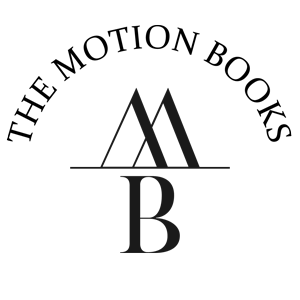General
The Motions Books are wedding and other event video albums with an embedded video player and speakers. It’s the perfect family album to share your wedding video, engagement video, elopement video or any other video right at your fingertips. The Motion Books are also referred to as video books, video albums, film books, playbooks and video brochures.
We are actively developing The Motion Books so many more styles and book titles will soon follow. In the meantime check out our available styles here: https://themotionbooks.com/products/
Do you have an idea for a video book style and a book title? Simply email us with your idea and you might actually see it appear on our store.
Technical
Just connect this video book to any computer with the provided micro USB cable (included) and upload your video onto the device, just like how you would do it with any other USB drive. You can easily drag and drop new video files onto it or delete old video files off of it.
Watch our tutorial video to learn more about using The Motion Books for the first time: https://themotionbooks.com/learn/
You can load more than 3 hours of videos onto the video book. However, the length of the video(s) is truly limited by the 4GB of internal memory.
We recommend videos up to 15 minutes in length for the best experience. There should be plenty of memory for your wedding highlight films or any other short form videos.
The battery lasts for about 4 hours. It can last on standby for about 12 months on a full charge. The Motion Books are shipped partially charged so a full charge is recommended before enjoying your video book.
It charges with a standard micro USB cable which is supplied. Simply connect the device to a computer to charge (it should enter charging mode after a period of inactivity) or connect it to a standard USB charger.
You can organize the videos on The Motion Books and have them play in a certain order by simply renaming and adding a number before each file. Files starting with the lowest number will always play first followed by the next videos. You can also organize the videos using an alphanumeric order.
You can easily adjust the default volume at which the video books play videos. Connect the video book to your computer and access the “vol.txt” file using a text editor (double clicking on the file should open your default text editor). Modify the numerical value to a lower setting (default is 26), and remember to save the changes. Eject the video book from the computer and close it. When you open the video book again, the default volume will reflect the newly set level.
All HD video formats work with The Motion Books. We recommend encoding your videos to 720p (16×9 aspect ratio) as the videos will look perfect this way. 1080p will also work. 4K or Ultra HD (UHD) files do not currently work on The Motion Books.
Use our auto convertor to convert your video into a format, ratio and resolution that works best with The Motion Books.
This is a very technical question, but we recommend up to 8mbps bitrate. It’s a good balance between file size and the quality for a 7″ display.
Bitrates over 10mbps (10kbps) will cause the video to slightly delay behind the audio overtime when watching the video on the device. Additionally, it will cause an unnecessary drain on the battery reducing the viewing time on the device. We recommend an ideal bitrate of 5mbps.
Of course. The Motion Books acts as a USB device so can load as many videos as you want onto the device (up to 4GB).
Yes. Simply press and hold the “fast forward” button and the video will start fast forwarding. Pressing the fast forward button once will simply skip to the next video on the device.
DO NOT FORMAT THE DEVICE. This will break the software we use and void your warranty. If you want to remove files from The Motion Books, select the files you want to delete and move them to trash. Afterward, simply empty your computer trash before ejecting The Motion Books and disconnecting the USB cable.
Because The Motion Books acts like a flash drive, you can load non-video files onto it and they will be viewed when plugged into the computer. However, only video, photo and audio files will autoplay on the device.
Yes. Loading photos onto the video book is just as easy as loading videos. The photos will play as a basic slideshow after your videos. We’d even recommend adding a .mp3 audio file so there is background music to your slideshow!
If you see a “NO FILES FOUND” error, you might have uploaded a non compatible video file onto The Motion Books. Check that your video is NOT in 4K resolution and is up to 1920×1080 resolution. Any video format larger will not play on the device.
You can check you video resolution by viewing the file information. On Mac, right click on the video file and select “Get Info.” You will find the dimensions of the video here in the popup (you might have to open the “More Info” arrow to view the video dimensions. On PC, right click on the video file, select properties from the drop-down menu. On the video property screen, select the details tab. The details tab will show you the resolution of the video.
Try our auto convertor that will convert your video into a format, ratio and resolution that works best with The Motion Books.
A more advanced tutorial is also available that uses a free application to encode your video files that work on The Motion Books.
If you’re experiencing video stuttering or lagging audio on your video book, it could be due to a high bit rate or frame rate that’s causing playback issues on your device. Fortunately, we have a straightforward solution for you.
Use our auto convertor to convert your video into a format, frame rate, bit rate, ratio and resolution that works best with The Motion Books.
A more advanced tutorial is also available that uses a free application to encode your video files that work on The Motion Books.
The Motion Books video books supports videos best in a 16×9 aspect ratio. Other aspect ratios (like super widescreen) are stretched to fit the screen.
The solution to fix this is to re-encode the video by adding “black bars,” this way the video is in an embedded 16×9 aspect ratio. An easy to follow tutorial is available that uses a free application to re-encode your video files and fix the aspect ratio to look perfect on The Motion Books.
You can also try our auto convertor that will convert your video into a format, ratio and resolution that works best with The Motion Books.
If your video is over 4GB but under 3 hours long, we can make it work.
Our online convertor converts your videos into a format and size that fits onto The Motion Books.
For videos over 2 hours long, reach out to our support team and we’ll convert the video for you manually.
Customization
Yes. Many of our styles are available in a “Without Logo” option – simply select that variation and your video book will arrive with no logo on the back of the device. We also have a BLANK (no logo and titles) video book available for purchase.
If you want to use our cover designs with your own logo on the back, we can customize it for you. Reach out to our sales team and we’ll make it happen.
You are able to personalize the cover of The Motion Books with your names (or any other titles/subtitles). The personalization options are found on the product page here: https://themotionbooks.com/shop/personalized-tmb/
We have additionally added a more customizable options where you are able to add text/logo to the back of each book. Learn more about our custom video books here: https://themotionbooks.com/shop/custom-tmb/
Gift Cards
Yes. Digital e-gift cards can be purchased here (https://themotionbooks.com/shop/gift-card/) so that your recipient can choose a book style and even preload The Motion Books with their video at a later time.
We recommend purchasing a $100 gift card as that will cover the price of our predesigned video books.
To gift a physical gift card, simply put your own email address as the recipient email and you’ll receive an email with a PDF of the E-Gift Card. Print and gift the card however you would like to include it in your physical gift.
The printable PDF will have a gift card code and also a QR code that your recipient can simply scan with their camera on their phone. Doing this will take them to The Motion Books website and auto apply the gift card code (so no typing necessary).
Yes. You can check the balance of a gift card here: https://themotionbooks.com/check-gift-card-balance/
Shipping
Most orders over $99 will qualify for free shipping within the contiguous US!
Yes. We currently ship to United States (US), United States Minor Outlying Islands, Australia, Austria, Belgium, Bulgaria, Canada, Croatia, Cyprus, Czech Republic, Denmark, Estonia, Finland, France, Germany, Greece, Hungary, Iceland, Ireland, Italy, larva, Liechtenstein, Lithuania, Luxembourg, Malts, Netherlands, New Zealand, Norway, Poland, Portugal, Romania, Slovakia, Slovenia, Spain, Sweden, Switzerland, and United Kingdom (UK).
Approximate standard shipping time is 7-21+ days. Express mail is available. Tracking will be available once order is shipped. Please keep in mind we are not responsible for shipping delays due to inclement weather, customs, etc.
All orders placed from outside the US may be subject to taxes and duties (including VAT) imposed by the customer’s country of residence. The Motion Books is not responsible for any packages held by international customs agencies and it is not the responsibility of The Motion Books to make the customer aware of these agencies and their actions. Please check with your country’s customs office to determine their procedures and any potential charges. If you neglect to pick up your package and it is returned to us, we will not refund the charge for original shipping.
The lead time for non-custom (non-personalized) order is usually 2-3 business days.
After your order ships, transit time depends on the destination and the selected shipping speed. Within the continental United States, Free shipping times vary from 3-10 business days and Priority Mail from 1-3 business days. If you need something expedited, expedited shipping is available on most of our items. Selecting a faster shipping method will not change the lead time, but will speed up the shipping time.
If you want to cancel or change your order please email us as soon as possible: [email protected]. We will make every effort to accommodate your request.
Returns
We like simplicity so we have tried to keep our return policy as straightforward as possible. Upon receiving an order, you have 15 days from delivery to request a return by email (please see the 3 exceptions to our return policy below).
Once you receive confirmation of your return, all shipments must be sent within 7 days otherwise the return may be denied.
You may send your purchases back using the provider of your choice. Please ship returns to:
THE MOTION BOOKS
Attn: RETURNS
6929 Sunrise Blvd.
Suite 205
Citrus Heights, CA 95610
Upon receiving the item in like-new and unused condition with all original packaging and materials, we will credit your original payment method for the full price of the item(s). Shipping fees paid by the customer are not refundable.
Three exceptions apply: we cannot accept returns, exchanges or cancelations on any products labeled as “Special Order Item(s)” on the product page or any items that are custom order and/or personalized.
International Returns: We are unable to accept returns on any international orders due to customs, shipping and duty fees. All orders shipped to international destinations are final sale.
It is very important you inspect your order upon arrival. In the very rare situation where your order would arrive damaged, THE MOTION BOOKS will replace the item or, in the event a replacement is not available, issue a full refund. We do kindly ask that you inspect all shipments with 3 business days of arriving. All damages must be reported to THE MOTION BOOKS within 3 business days in order to qualify for a refund or replacement: [email protected]. If an item is found damaged, please retain all packaging.
We stand behind the quality of our products and are committed to ensuring your satisfaction.
All of our products come with a 6-month limited warranty, which covers defects in materials and workmanship. This warranty is valid from the date of purchase and is non-transferable.
If you believe your product is defective, please contact us immediately. We will work with you to determine the cause of the defect and if it is covered by the warranty. If we determine that the defect is covered, we will either repair or replace the product free of charge.
Please note that this warranty does not cover normal wear and tear, damage caused by misuse or neglect, or damage caused by accidents or natural disasters. We also do not cover any costs associated with the return or transportation of the product.
To make a claim under this warranty, please contact our customer service department at [email protected]. We will require your order number and proof of purchase to process your claim.
Thank you again for choosing our product. We appreciate your business and are committed to providing you with high-quality products and excellent customer service.