The Motion Books are available to fully customize the front and back with custom titles. They are a perfect Video Book or Video Album that can be personally customized. You can add a custom title (and subtitle) like your name (John & Jane) or event name (Family Vacation 2020). There is no branding on this product and you can even add your own logo or text to the back of the book.
This will serve as the perfect coffee table book that everyone reaches for to bring back all the memories.
* Please email us to inquire about full custom video books that are not available via the options below.
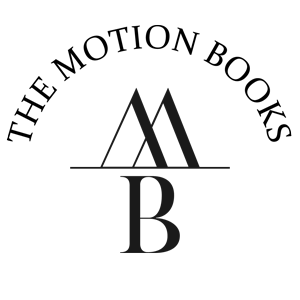
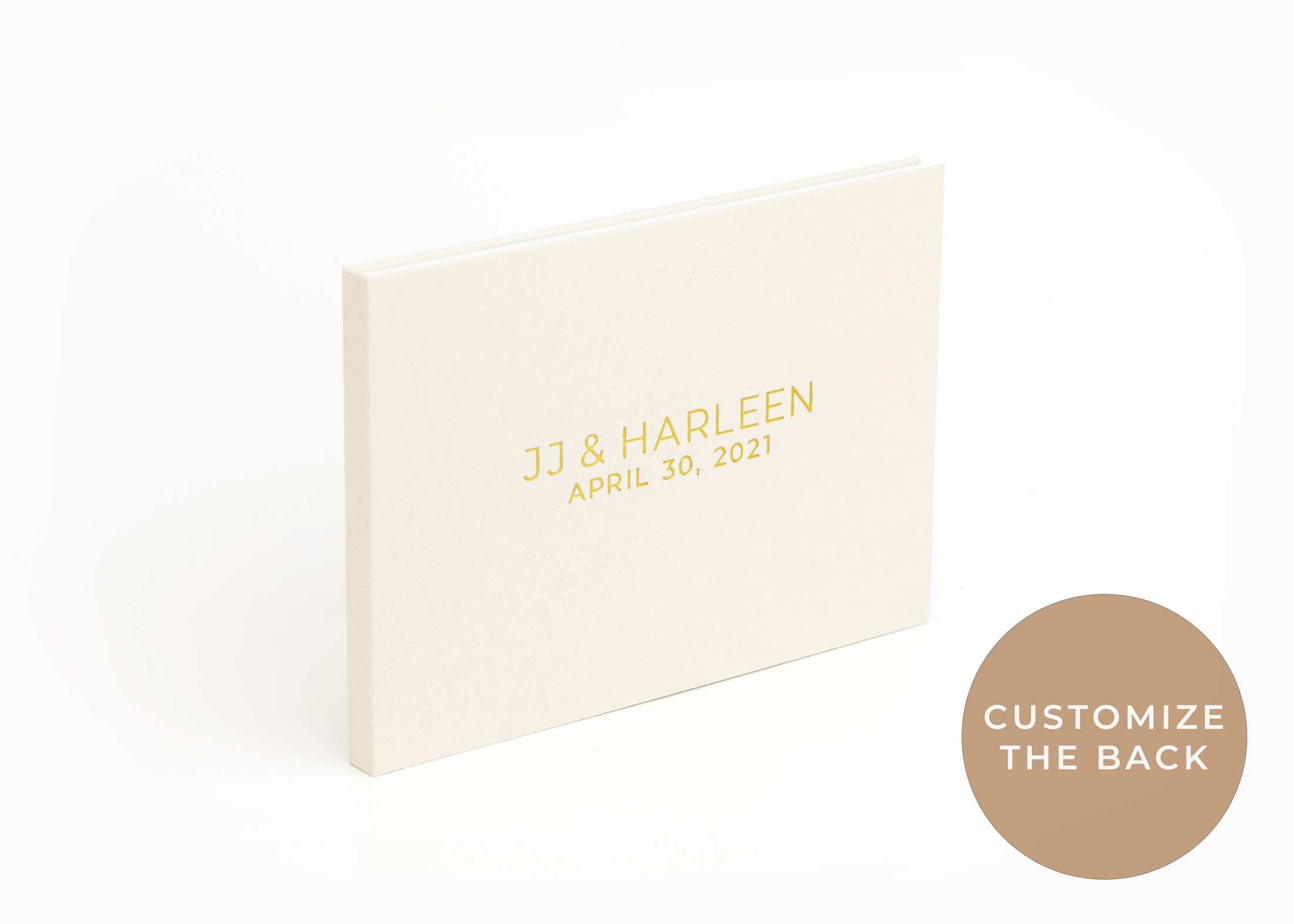
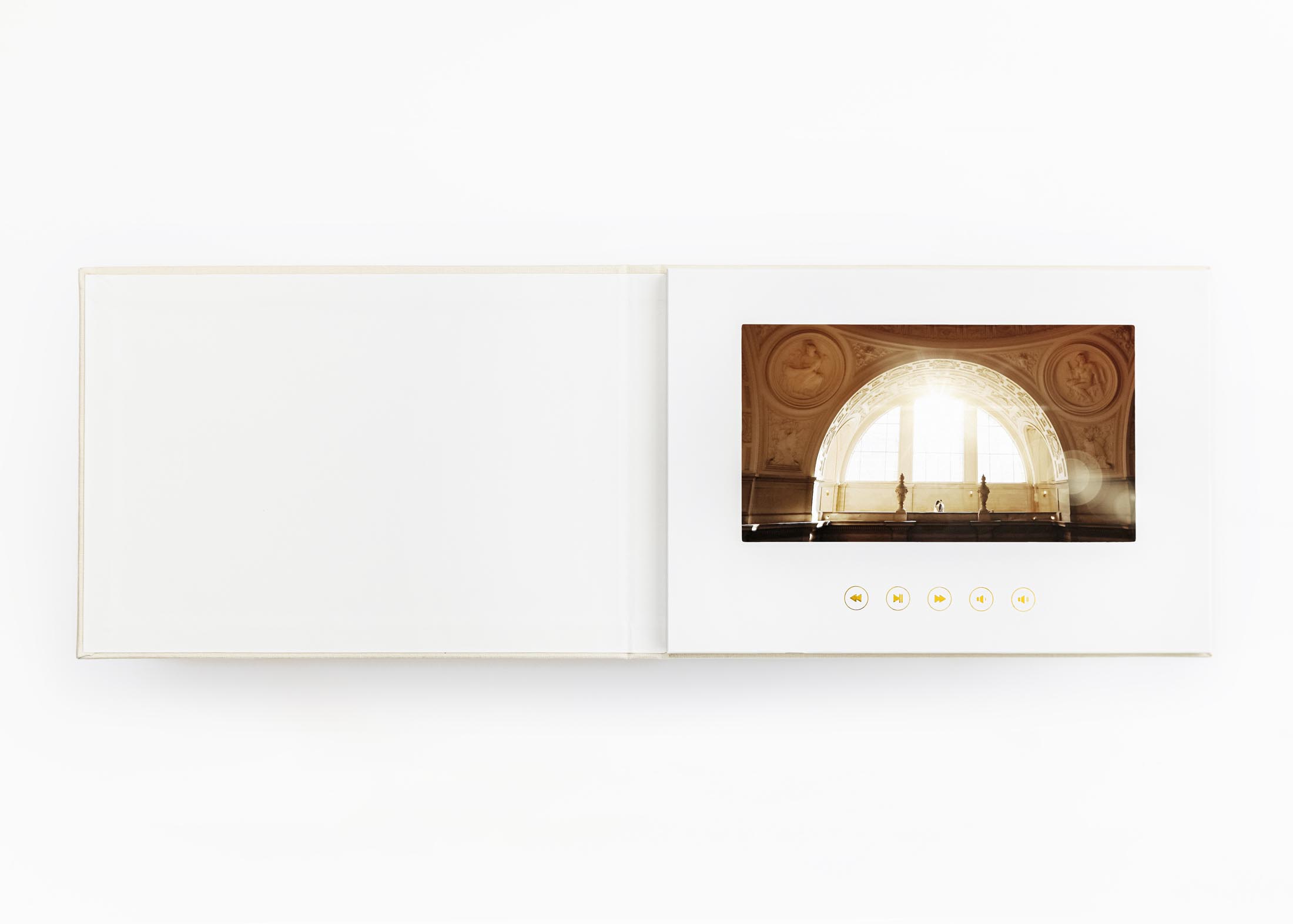

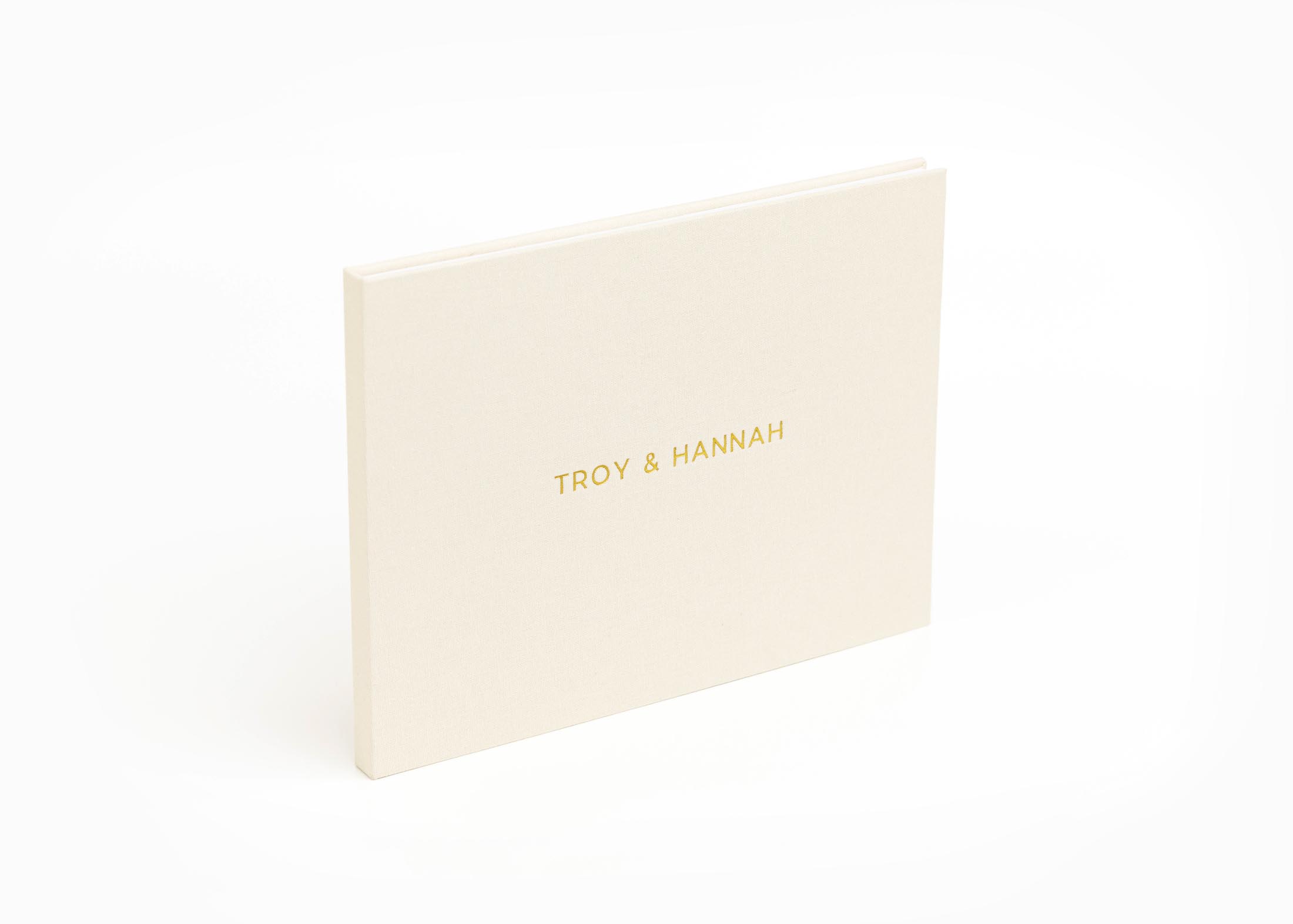
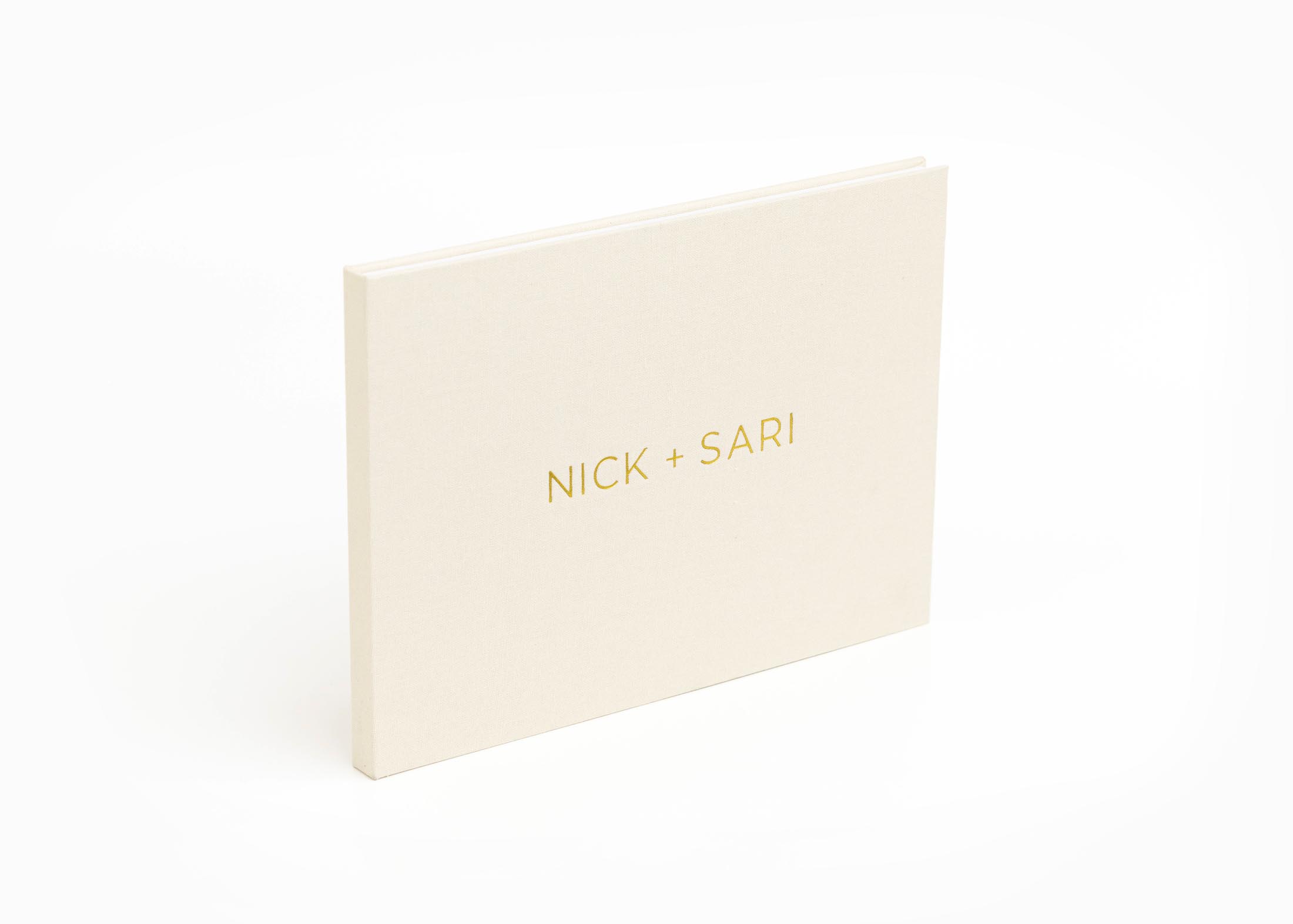
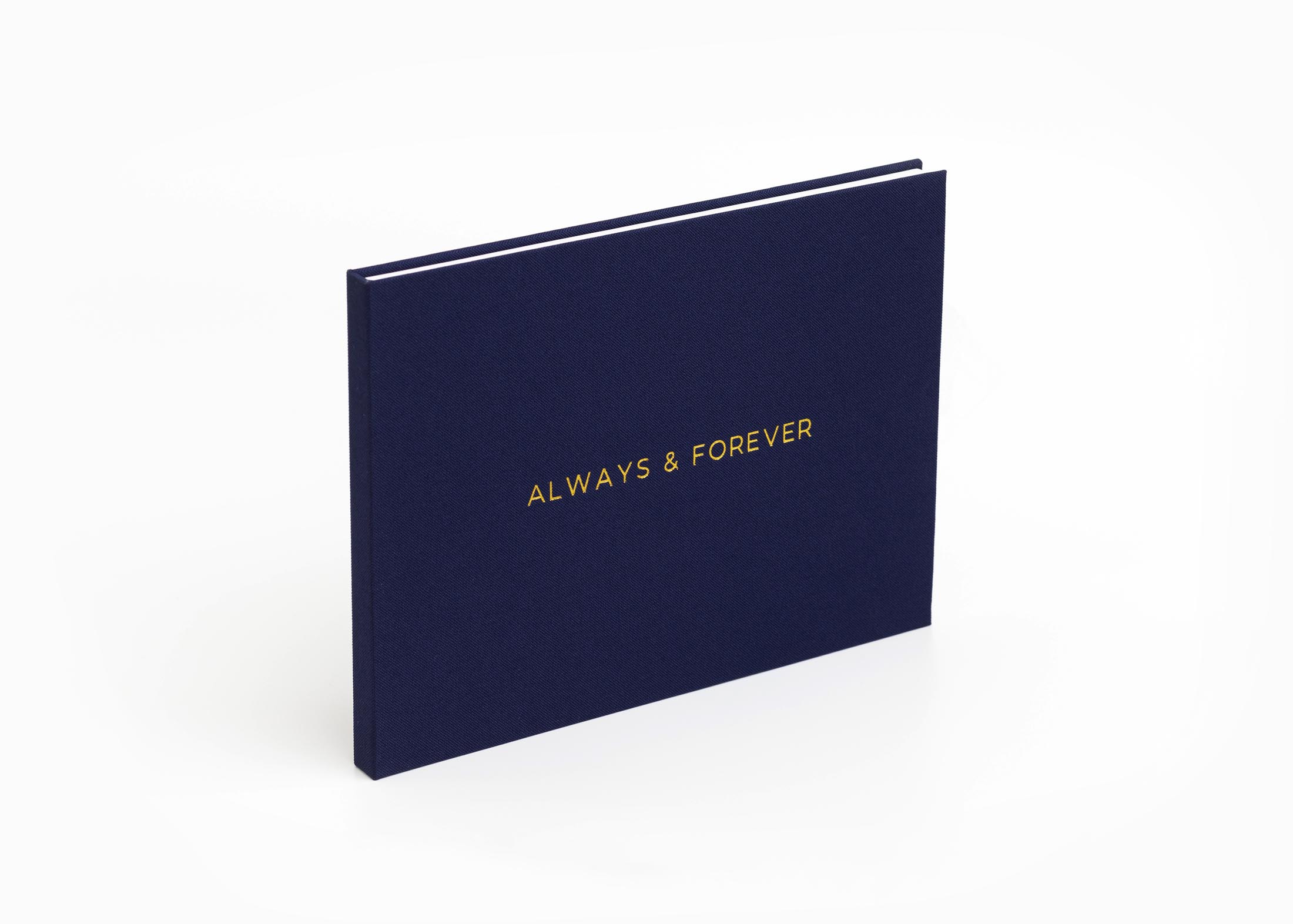
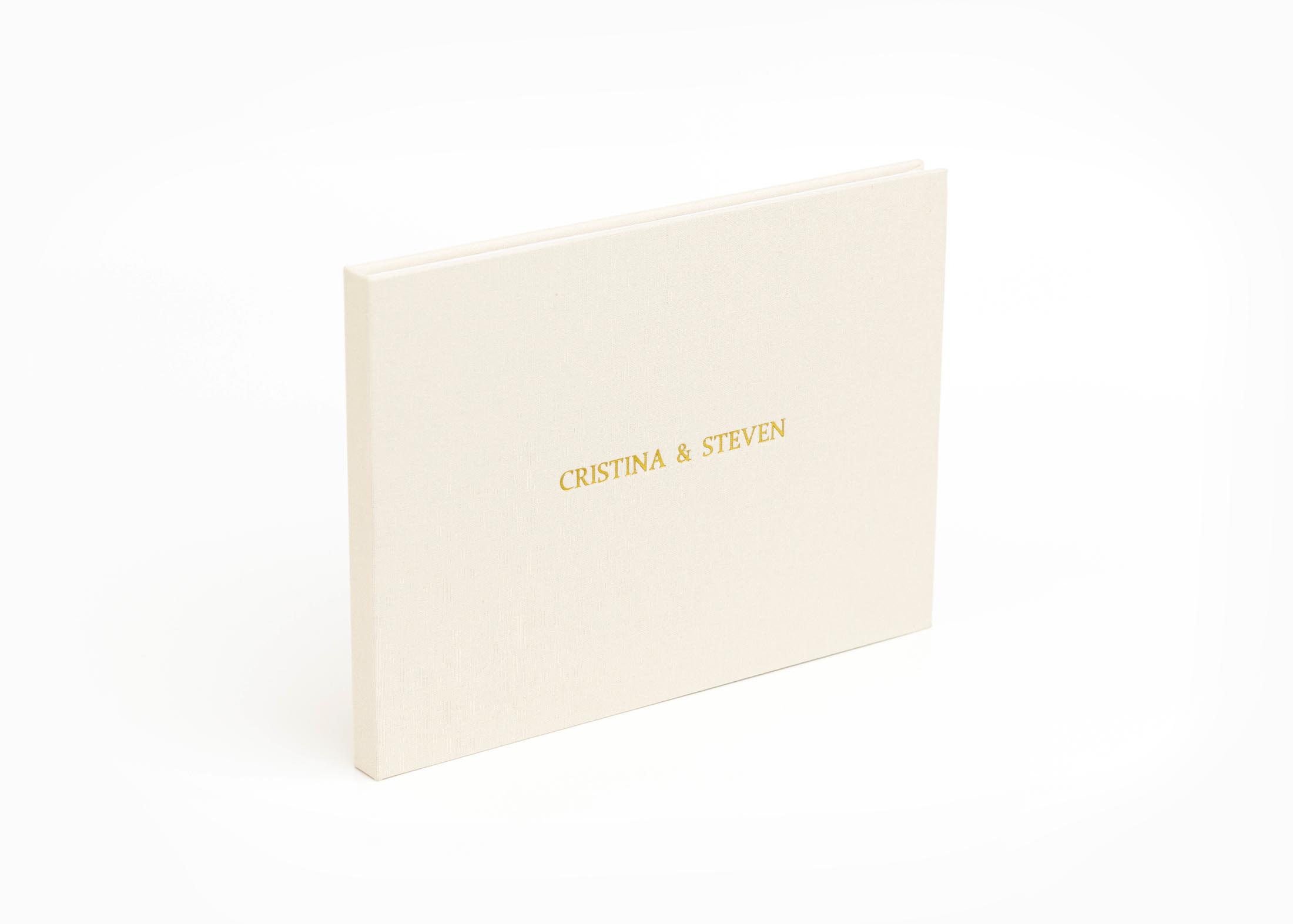
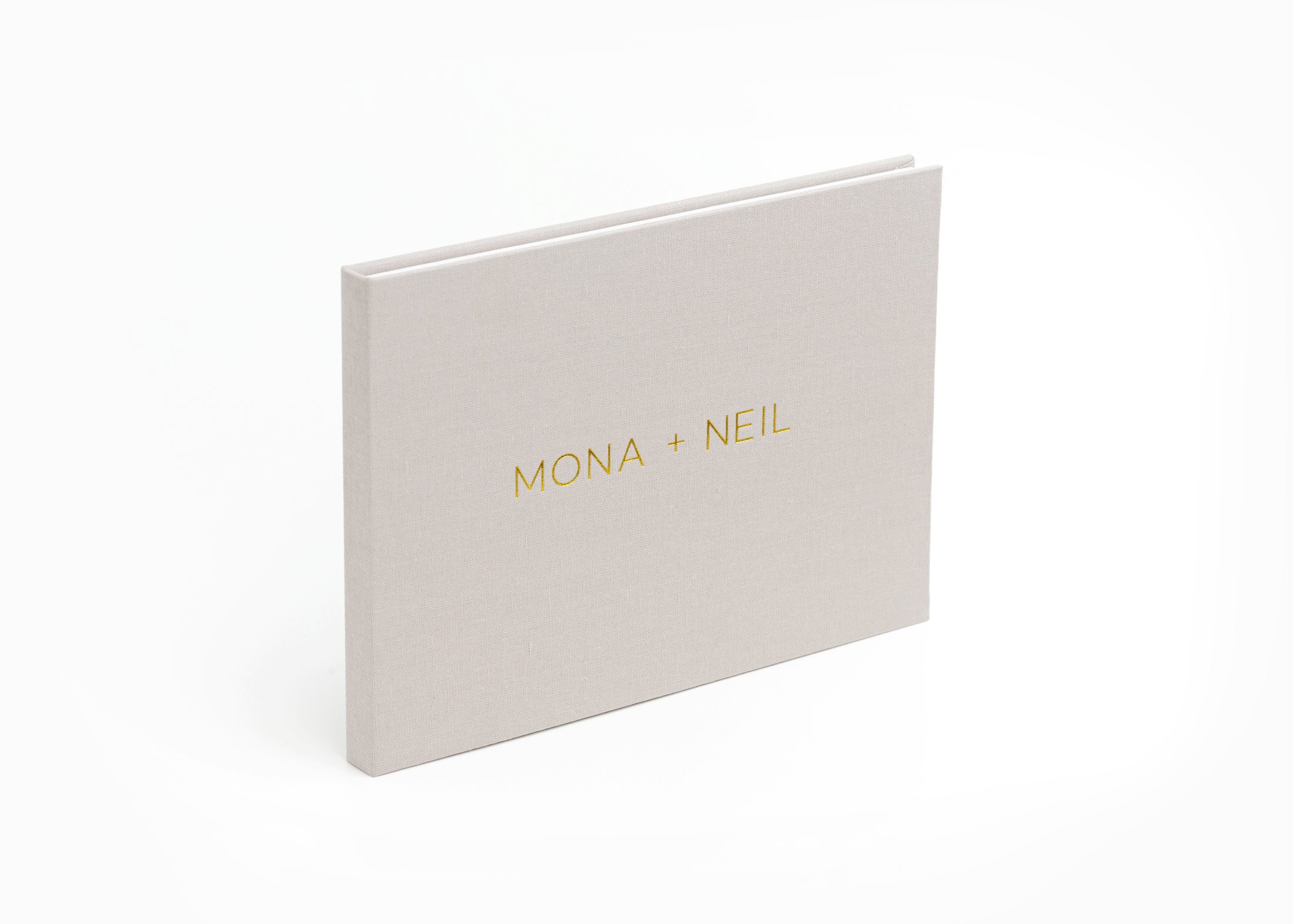
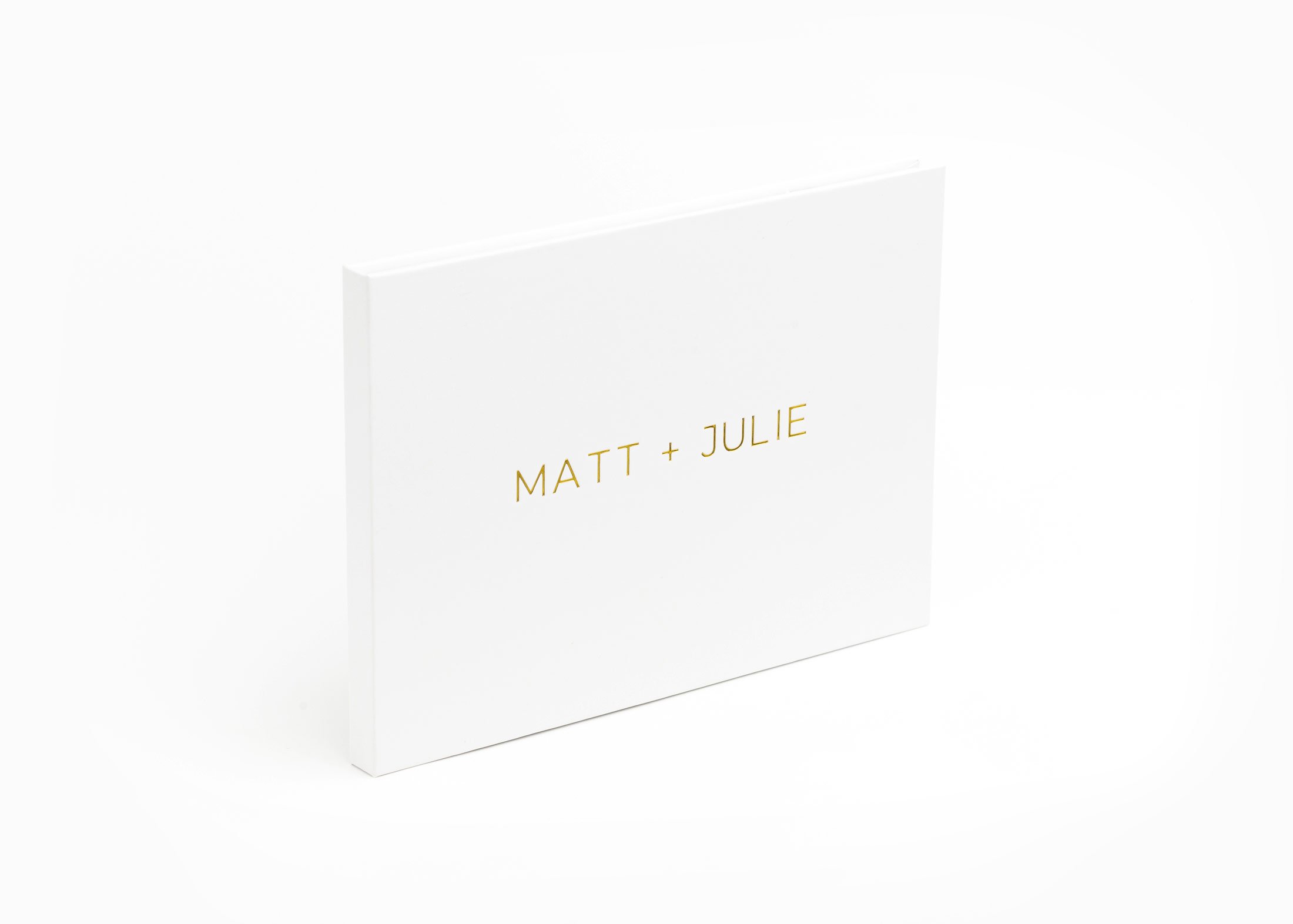
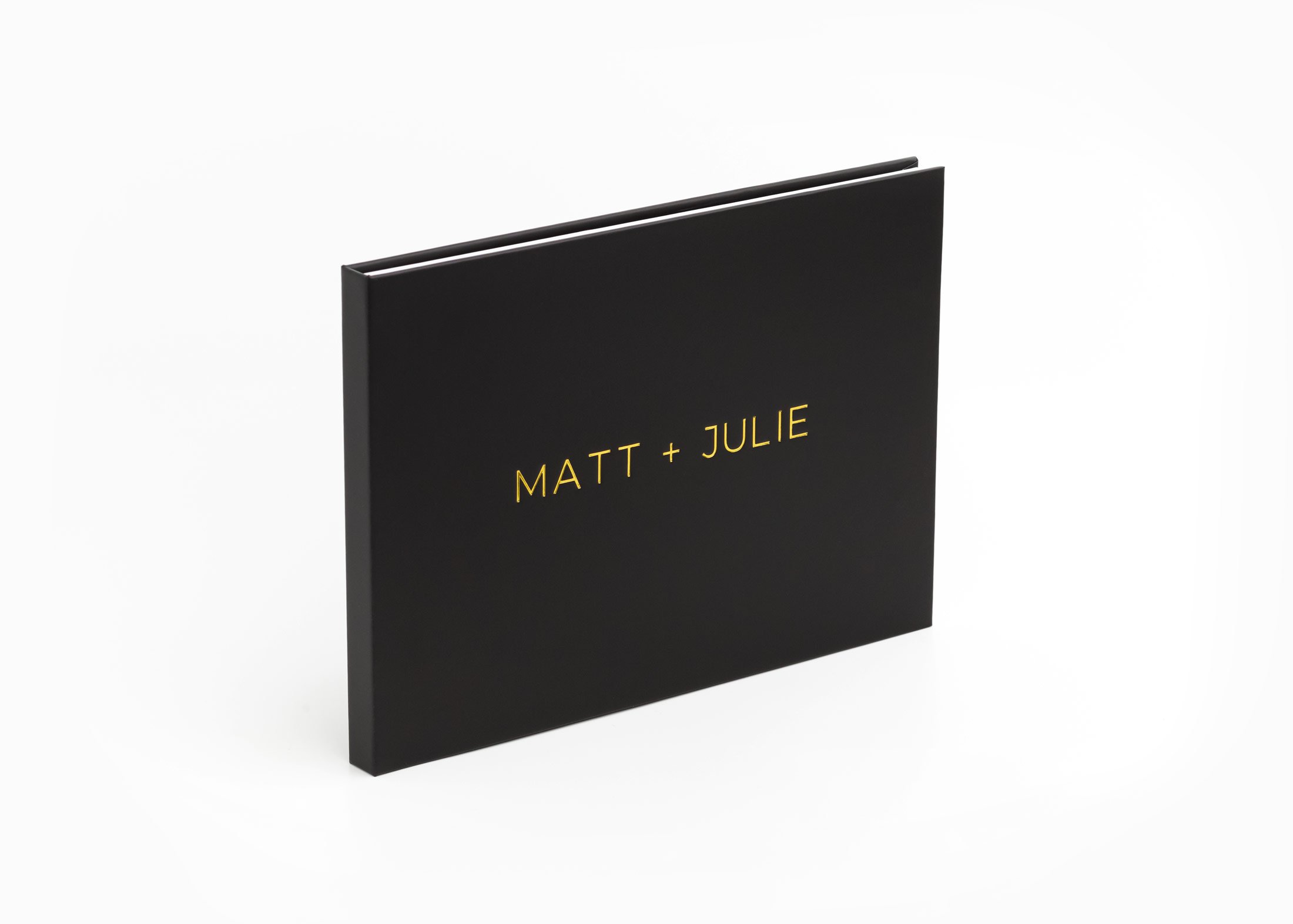


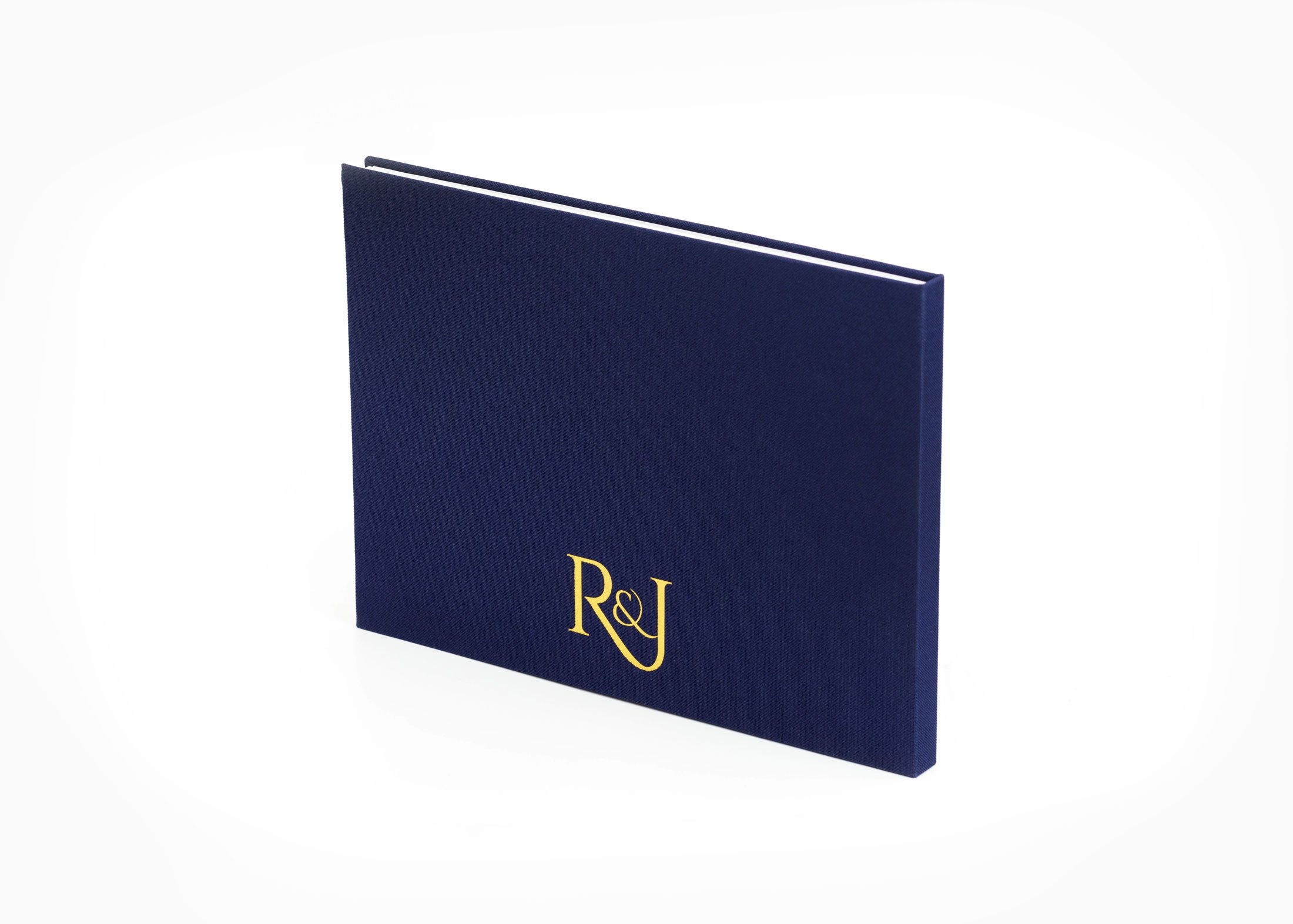

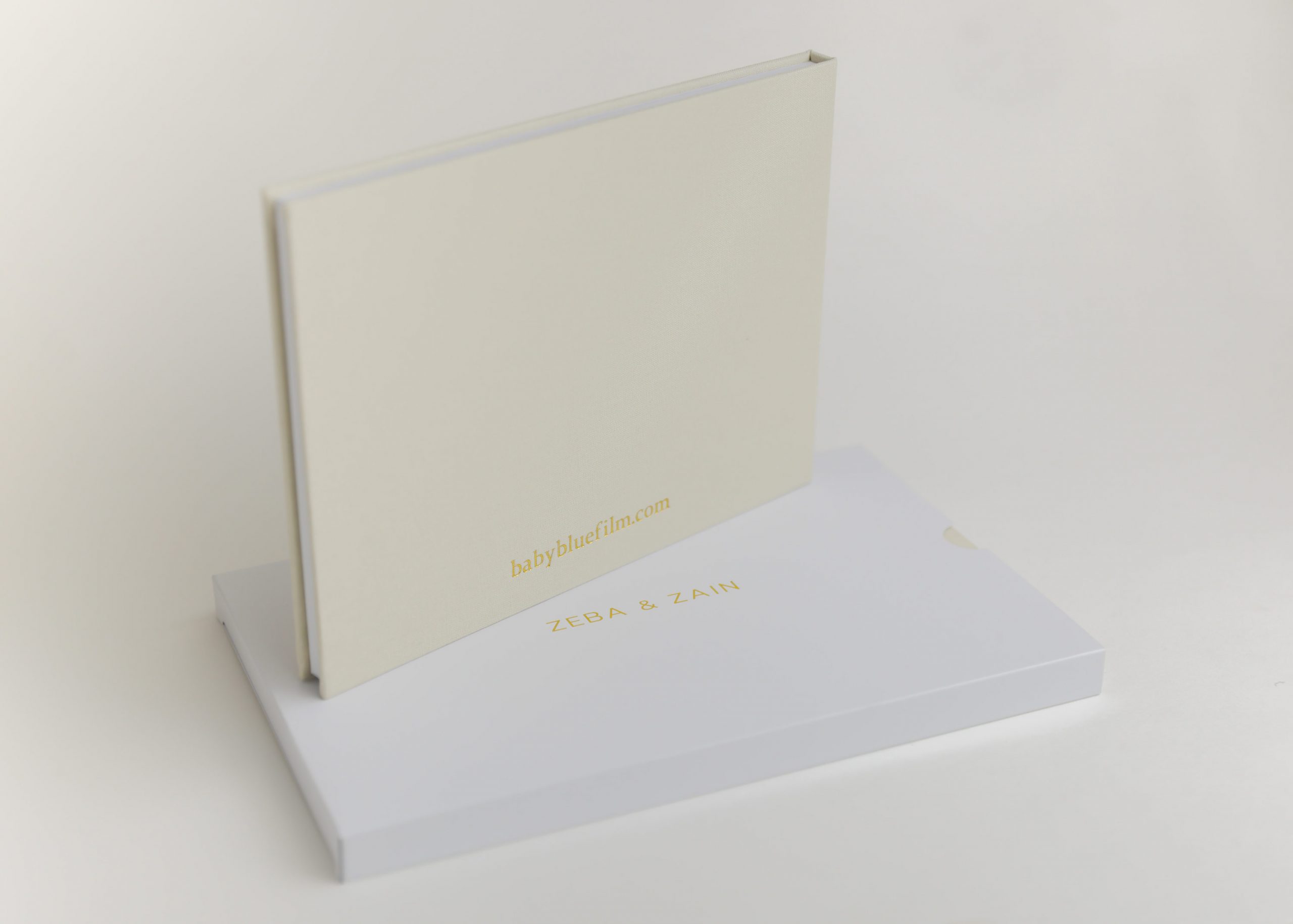
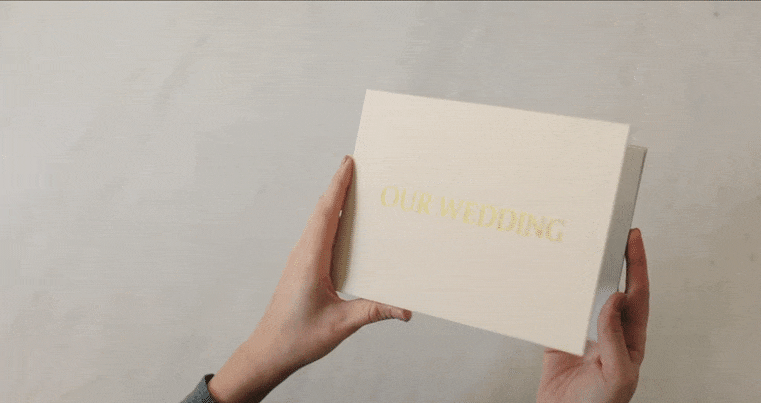





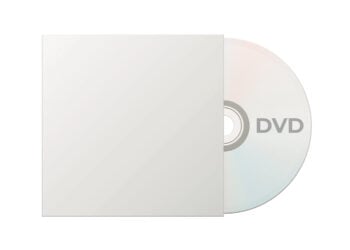



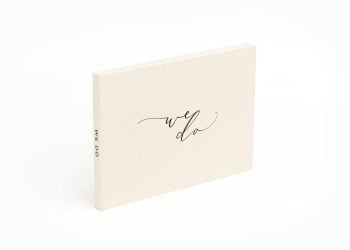


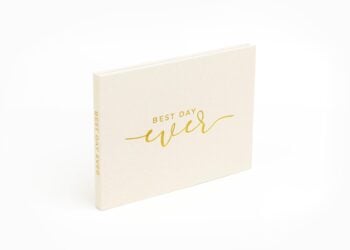
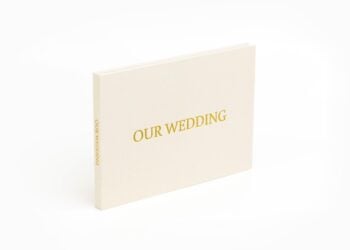
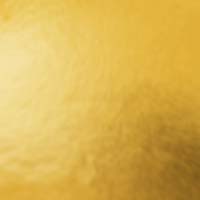

There are no reviews yet.